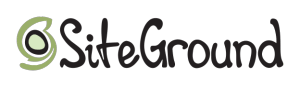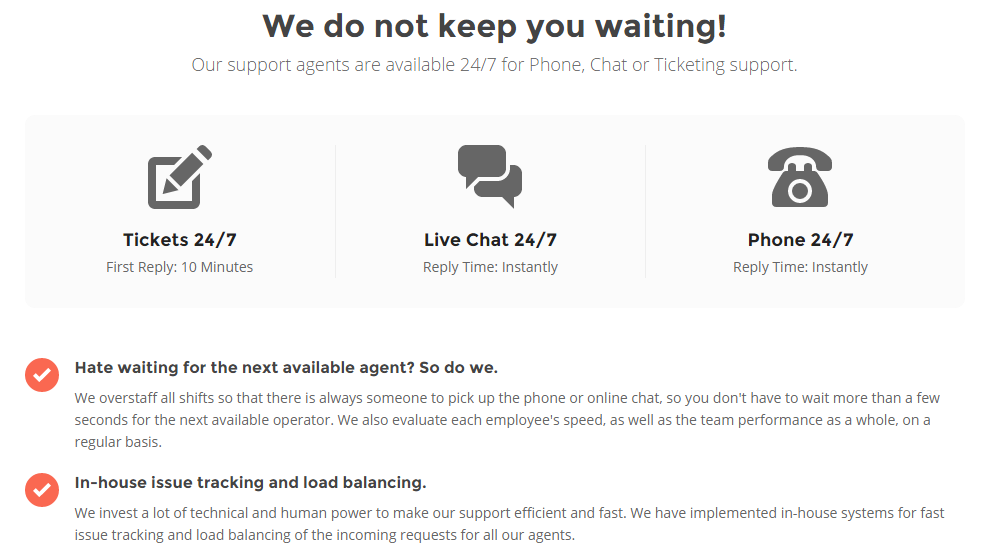Wix is known for its simple website builder, with a drag and drop interface and a development wonderland for complete beginners. Wix ecommerce has also seen some success, with competitive pricing and decent-looking themes.
Basically, the Wix Ecommerce system allows for selling anything from clothing to specialty cakes. There’s even support for digital goods like audio files and eBooks.
The company has taken the website building world by storm, helping small business owners leapfrog over expensive website design companies and put their own time into generating a stylish website–without having to pay the hefty costs.
Wix still can’t beat out more powerful ecommerce platforms like Shopify, or more beautiful systems like Squarespace, but that’s not exactly what Wix is trying to do.
I’ve played around with Wix in the past, and I find the tools to be simple and intuitive, but that doesn’t mean that the company’s ecommerce system reflects past achievements. We know that other newer ecommerce companies like Squarespace have seen their share of hurdles, since making an online store creation interface is rather difficult.
That said, I want to give you an in-depth review on what I think about Wix Ecommerce, so keep reading to understand if it’s a viable platform for you.
Wix Ecommerce Features
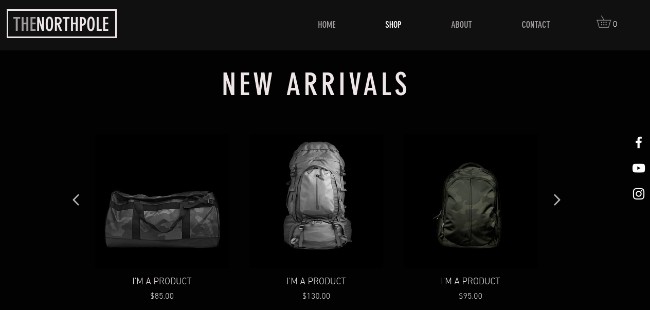
Upon creating an account and scanning through the general dashboard, Wix Ecommerce seems to offer the standard features that you would expect from any ecommerce platform. That said, compared to a solution like Shopify, you find quite a few features that are lacking in the Wix system.
Wix has an easy-to-use dashboard, and the drag and drop interface works well for beginners. It has an app market for including add-ons and other cool things like contact forms and receipts.
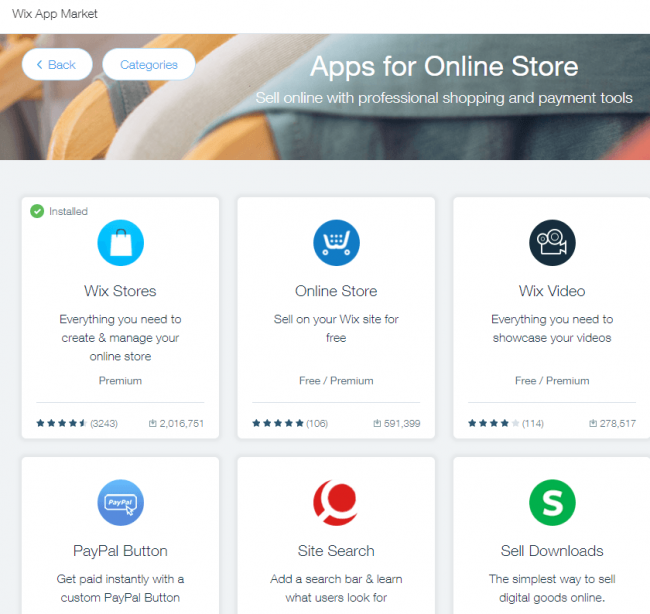
However, once again, the Shopify add-on library mainly focuses on ecommerce add-ons, whereas Wix covers everything outside of ecommerce as well. This is a strong advantage for Wix, since it allows you to expand on every aspect of your website.
You can quickly add a product page, integrate social media, including images and even change around shapes and buttons.
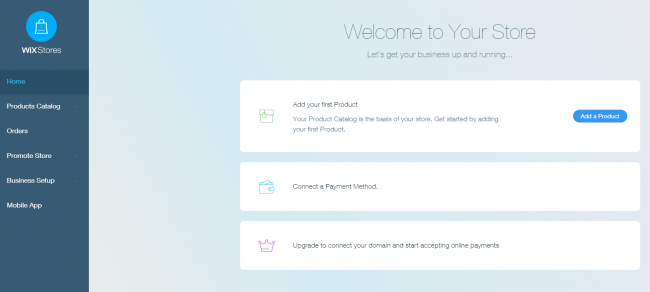
These are all to be expected, but it’s nice to know Wix did well in terms of the basics.
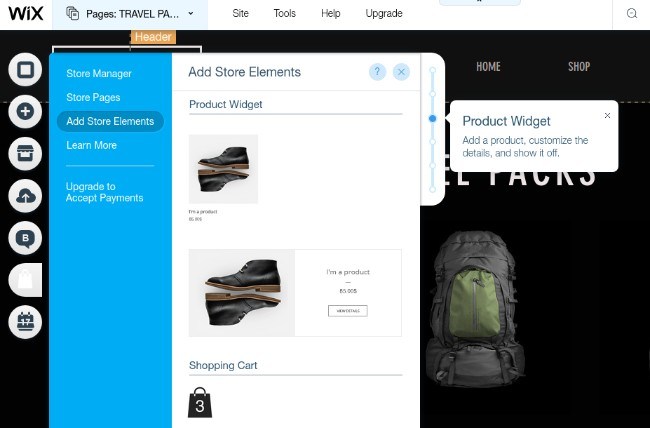
I like how you can add quick product galleries, or even drop in a quick Buy button or showcase sales. A Thank You Message pops up right after someone makes a purchase, and the seamless checkout process is secure and message-based, sending you emails to stay in the loop.
Wix Ecommerce Ease of Use
Ease of use is a strong area for Wix since the drag and drop editor is simply flawless. Wix has always had this for their its site builders. Now it’s integrated in for ecommerce sites. The dashboard has just a few buttons to choose from, helping beginners hone in on the tasks that are most important.
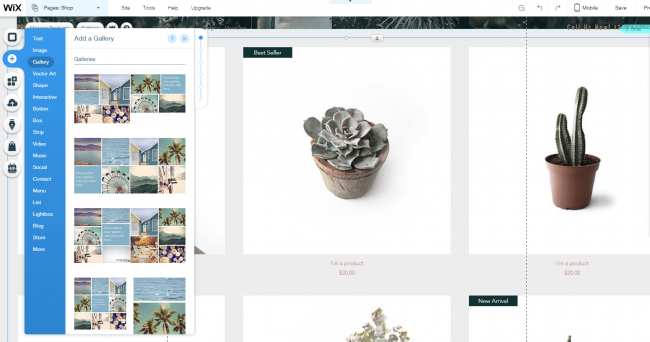
You can move around every component on your homepage and product pages with just a quick drop of your mouse. This way you don’t have to worry about messing with code to make your customizations. You also receive a nice taskbar at the top to publish or save your work, ensuring that you don’t lose anything.
The five buttons on the left of the dashboard allow you to modify pages, add components, design items, go to the app market and mess around with your settings. There’s also a dedicated button for Wix stores, which is extremely helpful for quickly checking on orders, customers, and inventory. Overall, the interface is simplistic, kinda fun and easy on the eyes.
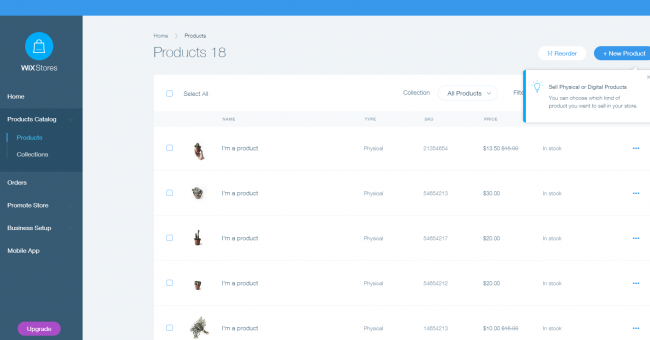
It’s more specific to ecommerce, with options for your product catalog, orders, store promotion options, and more.
Wix Ecommerce Pricing
Feel free to view all of the Wix pricing plans on this page, but the breakdown for ecommerce sites is simple.
If you pay an upfront yearly fee you spend a little less per month, but we’re going to cover the monthly plans.
The eCommerce and VIP plans are the only options for online stores. Therefore, you have to pay either $17 or $25 per month.
The eCommerce plan comes with a free domain for a year, some interesting ad vouchers for marketing your site, two premium add-ons for free and 20GB of storage. VIP comes with unlimited bandwidth, VIP support, priority response and a professional site review. As for online store tools, the VIP plan isn’t much different than the eCommerce plan.
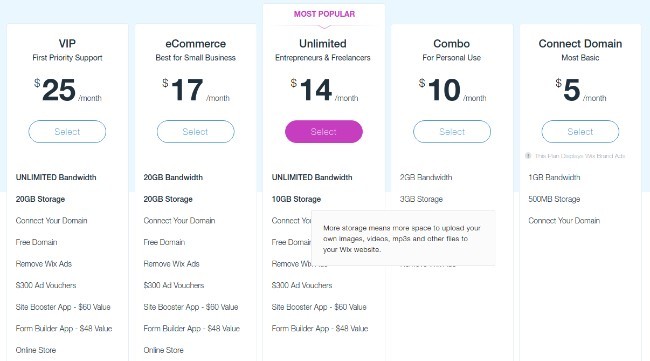
If you need to save some money for your startup or small business, this pricing is one of the best in the business, beating out options like Shopify or Squarespace.
Wix Ecommerce Templates and Design
I have one thing to say about the Wix ecommerce templates: They’re quite modern.
And you can now use them to rapidly scale up your store if you would like. Yes, the templates allow for beginners to still make a basic website and not worry about the complications of coding. However. Wix now offers something called Wix Code, which opens up the API for advanced customizations and integrations.
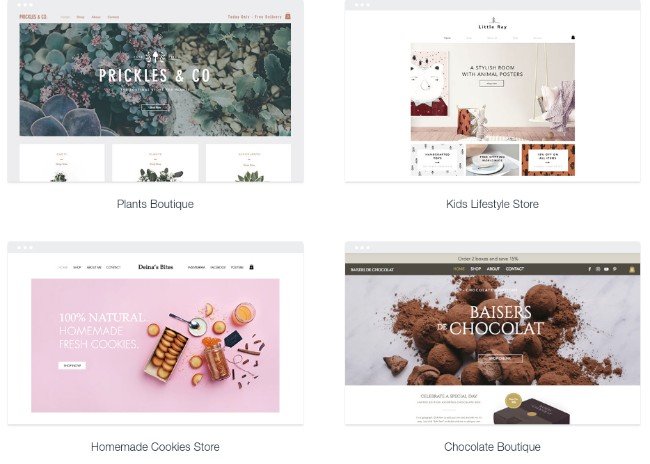
I used to think that Wix wasn’t great for more complicated customizations like this, but that’s definitely changed. So, you can either hire a developer or complete the work yourself if you’re up for the task.
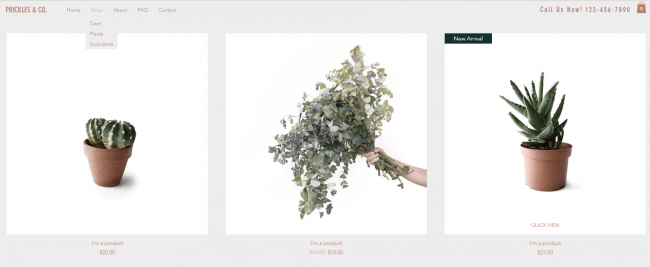
Overall, you can’t beat the designs in terms of cleanliness. They’re awesome for starting your first store, and even for growing into a mid-sized business.
Wix Ecommerce Inventory
Managing inventory in Wix isn’t all that difficult. You can add a product, track inventory, display how many units are left, include product options and check in on your orders. It has support for collections, tags, store promotions and more.
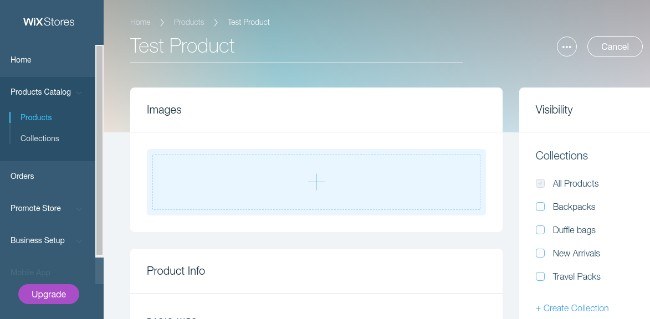
Wix is also great for selling digital products, since the product page templates are designed differently and ready for you to insert content.
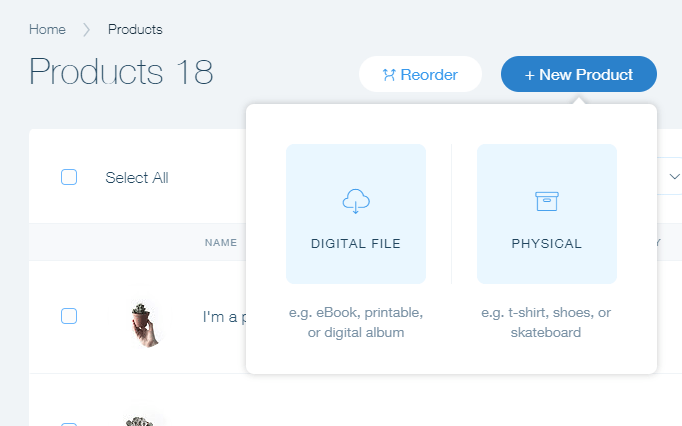
Managing your inventory when it goes out to users has become more manageable. For instance, Wix offers a cool feature for calculating real-time shipping. You can also scan barcodes to track your shipping and give your customers a better idea of when packages are coming.
The Wix Mobile Apps
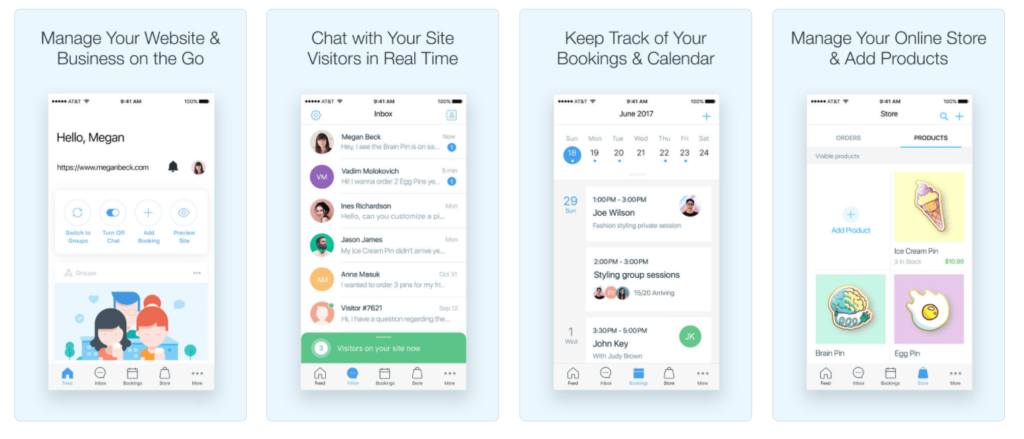
Being on-the-go as an ecommerce professional is often unavoidable. That’s why Wix has put together an excellent mobile app for you to manage your entire online store and add products regardless of where you are. I particularly enjoy this because you can check-in on your orders and make sure that everything is running smoothly when you’re out of the office.
In addition to that, you can chat with your site visitors, adjust your website, and keep track of bookings if you have that functionality on your site. Wix offers an iPhone app and an Android app.
Wix Ecommerce SEO and Marketing
SEO and marketing features are surprisingly powerful in Wix, and I attribute that to the fact that Wix has been making websites for quite some time. It doesn’t matter what page you’re on, just go to the SEO settings and fill in fields for your site title, site description, keywords, meta tags, redirects and more.
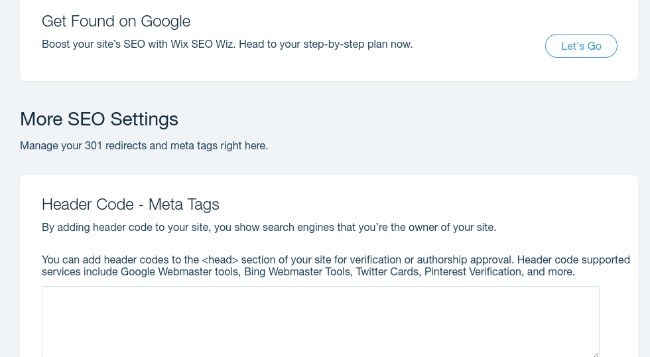
Marketing comes into play through the add-on store since you can implement integrations for things like email marketing and search engine advertising.
In fact, the email marketing and coupons are managed right in the drag Wix editor, making for an intuitive marketing system.
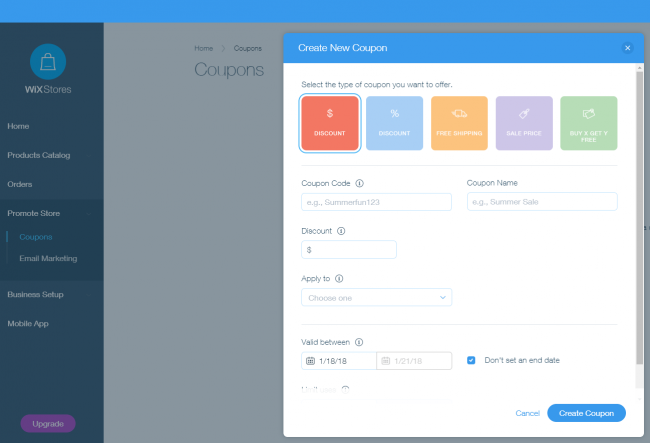
Other than that, Wix has all the essentials for your marketing campaigns. You can implement customer reviews on all of your product pages and create content for your users through a blog. I also enjoy the ad campaigns for growing your audience and the direct integration with Google AdSense.
Along with Pinterest features, social media icons, and a full Etsy shop, you can’t find a more powerful marketing platform than Wix.
Wix Ecommerce Payments

The Wix Ecommerce payment options have drastically improved over the years, as the company adds new payment gateways on a regular basis, along with a simple process for connecting and onboarding.
Dozens of gateways are provided, including 2Checkout, Stripe, and Square. Therefore, you can decide on the payment gateway of your choice and accept credit card payments and other payments like PayPal.
Wix Ecommerce Security
Wix has full SSL secure payment support. Therefore, your customer information is protected with 256-bit SSL encryption. In addition, Wix only works with payment gateways that offer the highest level of protection. This means they all have PCI DSS Level 1 protection.
Wix Ecommerce Customer Support
Wix is known for its high-quality support, and you receive their premium support package when signing up for an ecommerce site. You don’t get the priority callback service, but you can always upgrade if that’s important to you.
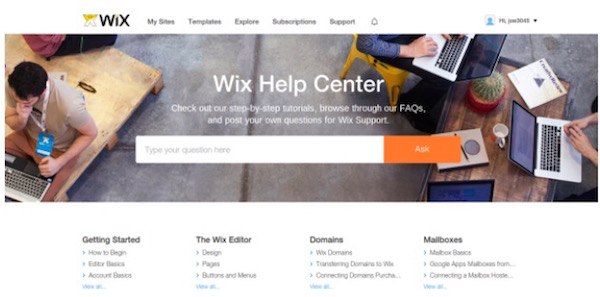
The Wix Support Center delivers documentation, forums, and FAQs for just about any question you might have. You can also call in or send the company an email.
Conclusion
Who would I recommend the Wix Ecommerce platform to? Business owners who only plan on selling less than 100 products. You can make your site look fairly professional and run perfectly capable payment systems through the interface, and the dashboard is so darn easy to use.